Views: 0 Author: Site Editor Publish Time: 2025-06-19 Origin: Site








Have you ever wondered about the multitude of cables that connect the devices we use every day? From transferring data between computers to powering up monitors and peripherals, computer cables are crucial for a seamless tech experience. But what exactly is a computer cable called?
In this article, we will dive into the different categories of computer cables, explain their roles, and explore their significance in modern technology. Whether you're setting up a home office, building a new computer network, or just curious about the cables you interact with daily, this guide will provide you with all the knowledge you need.
At its core, a computer cable is any wire or cord that connects computer systems and other electronic devices, facilitating data transmission or powering up devices. These cables come in various types, each designed for specific tasks such as data transfer, power supply, or audio/video output.
Computer cables have become essential to the functionality of virtually every tech setup. Whether it's USB cables for data transfer, HDMI cables for high-quality audio/video output, or Ethernet cables for internet connectivity, each cable plays a unique and vital role.
Computer cables come in several different categories, each designed for specific purposes. Below, we’ll break down the most common types of computer cables you might encounter.
Power cables are used to connect your computer or other devices to a power source. These cables are essential for ensuring your devices have the necessary electricity to function.
IEC Power Cable: Commonly used to connect computers, monitors, and printers to mains power. The cable has a thick sheath and is designed to withstand high electrical loads.
NEMA Power Cable: Often used in North America, NEMA cables are available in various types, including those for home appliances and industrial machines.
These cables are not involved in transferring data but are instead responsible for ensuring that your devices stay powered.
Data cables are designed to transfer digital signals between devices. These are some of the most important cables in a computer setup, enabling communication between systems and peripherals.
USB Cables: One of the most common types of data cables, USB cables are used for everything from charging devices to transferring data between computers and peripherals like printers, cameras, and smartphones.
USB Types: USB cables come in different variations, including Type-A, Type-B, Mini-USB, Micro-USB, and the newer Type-C, known for its symmetrical design and fast data transfer speeds.
Ethernet Cables: Ethernet cables are used to connect devices to the internet or local area networks (LANs). These cables come in various categories, such as Cat5e, Cat6, and Cat7, offering different speeds and bandwidths.
Fibre Optic Cables: For long-distance, high-speed data transfer, fiber optic cables are used. These cables transmit data using light signals, making them incredibly fast and immune to electromagnetic interference.
Audio and video cables are essential for connecting devices like monitors, projectors, and speakers to your computer for multimedia purposes.
HDMI Cables: HDMI (High-Definition Multimedia Interface) cables are commonly used to transmit both audio and video signals from a computer to a monitor, TV, or projector. HDMI supports high-definition and ultra-high-definition video, making it perfect for modern displays.
VGA Cables: Although becoming obsolete in favor of HDMI, VGA cables are still used for connecting older monitors to computers. VGA transmits analog signals and supports lower resolution than HDMI.
DisplayPort: DisplayPort cables are similar to HDMI but are typically used for computer-to-monitor connections. They support high resolutions and refresh rates, making them ideal for gaming or professional graphics work.
Peripheral cables are used to connect your computer to external devices such as keyboards, mice, and printers.
PS/2 Cables: Although USB has largely replaced PS/2, these cables were once the standard for connecting keyboards and mice to computers.
FireWire Cables: FireWire was once a popular choice for connecting digital video cameras and external hard drives. Though it’s been replaced by USB and Thunderbolt, FireWire cables are still used in certain professional setups.
In addition to the basic types of cables, there are several specialized cables that serve more specific needs in a computer setup.
Thunderbolt Cables: Popular in the Apple ecosystem, Thunderbolt cables offer fast data transfer speeds and can be used for a variety of purposes, including connecting external drives, displays, and other devices.
SATA Cables: These cables are used to connect internal storage devices like hard drives and SSDs to the motherboard. SATA cables allow for quick and efficient data transfer between the storage device and the computer.
KVM Cables: KVM (Keyboard, Video, Mouse) cables allow users to control multiple computers using a single keyboard, monitor, and mouse setup. These cables are especially useful in server rooms or multi-system setups.
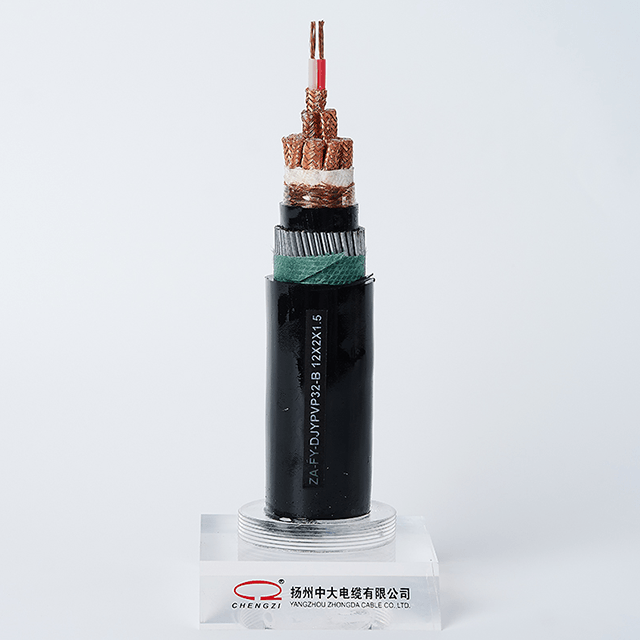
Choosing the right computer cable is essential for optimal performance. Using incorrect cables or low-quality cables can result in poor performance, slower data transfer speeds, or even damage to your devices. Here's why understanding the various types of cables matters:
Optimized Performance: Using the right cable ensures that your devices communicate effectively, preventing bottlenecks and ensuring high performance. For example, using an Ethernet Cat6 cable instead of an older Cat5e cable can improve your internet speed.
Compatibility: Not all cables work with every device. Understanding which cable is compatible with your devices ensures a seamless connection, whether you're connecting a printer, monitor, or external hard drive.
Reliability: High-quality cables tend to last longer and provide more consistent performance, reducing the need for replacements and minimizing downtime.
When selecting a computer cable, there are several factors to consider:
Length: Make sure the cable is long enough to reach from one device to another but not so long that it causes signal degradation (especially for data cables).
Speed and Bandwidth: For data cables, it’s important to choose a cable with the right speed and bandwidth. For instance, a Cat6 Ethernet cable is faster and more reliable than a Cat5 cable, making it ideal for high-speed internet connections.
Device Compatibility: Ensure that the cable matches the port and functionality of the devices you are connecting. For instance, use an HDMI cable for high-definition displays, while a USB cable is suitable for most peripherals.
Durability: The durability of a cable is crucial, especially for cables used frequently or in demanding environments. Look for cables that are made with high-quality materials and come with robust connectors.
With the rapid pace of technological advancement, computer cables are continually evolving. Here are some of the latest trends and innovations in the world of computer cables:
USB Type-C: The introduction of USB Type-C has revolutionized the way we use cables. This reversible connector offers fast data transfer speeds, power delivery, and video output, all through one cable.
Fiber Optic Networks: As internet speeds increase, fiber optic cables are becoming more common in home and business networks. These cables offer unparalleled speed and reliability for long-distance communication.
Thunderbolt 3 and 4: Thunderbolt cables, now more widely adopted, offer speeds of up to 40Gbps, making them ideal for high-performance tasks like video editing, gaming, and data transfer.
Understanding computer cables is crucial for maintaining a smooth and efficient tech setup. With so many different types of cables available, it's important to choose the right one for your needs to ensure compatibility, performance, and reliability. Whether you're connecting devices at home or setting up a professional network, having the right cables makes all the difference.
At Yangzhou Zhongda Cable Co., Ltd., we offer a range of high-quality computer cables designed to meet the demands of modern technology. From power cables to data transfer cables, our products are built for durability, speed, and reliability. Explore our wide selection and make sure your devices are connected with the best cables available.
A: HDMI cables transmit both audio and video in digital form, offering superior quality, while VGA cables transmit analog video only and are often used with older devices.
A: No, you need a cable that matches your device’s charging requirements. USB Type-C is commonly used for newer phones, while older models may require micro-USB cables.
A: The type of Ethernet cable you use depends on your speed and distance requirements. For higher speeds, Cat6 or Cat6a cables are preferred, while Cat5e works well for standard home use.
A: Yes, fiber optic cables offer faster speeds and greater bandwidth, making them ideal for high-performance applications. However, Ethernet cables are still commonly used for shorter distances and everyday networking needs.
